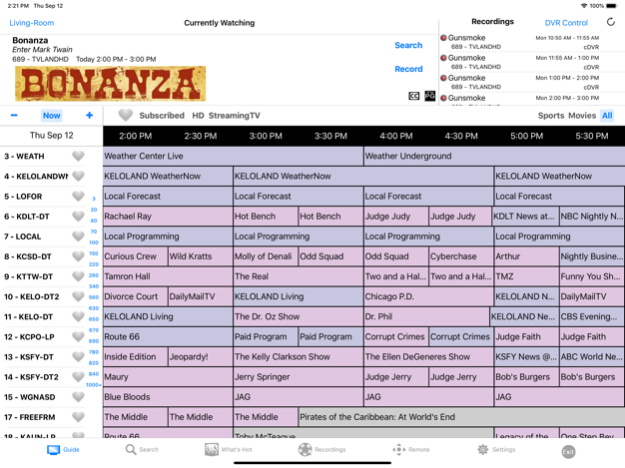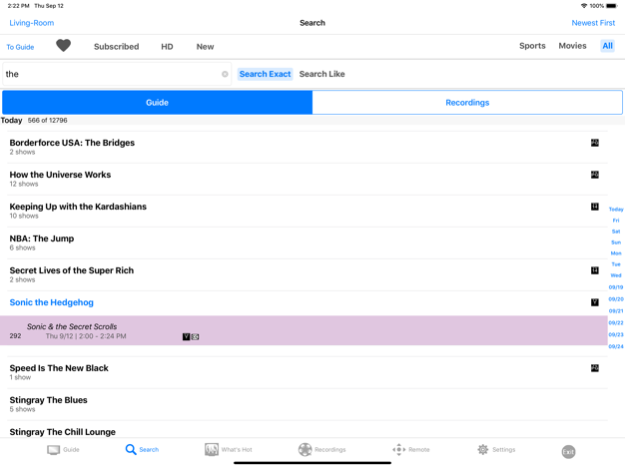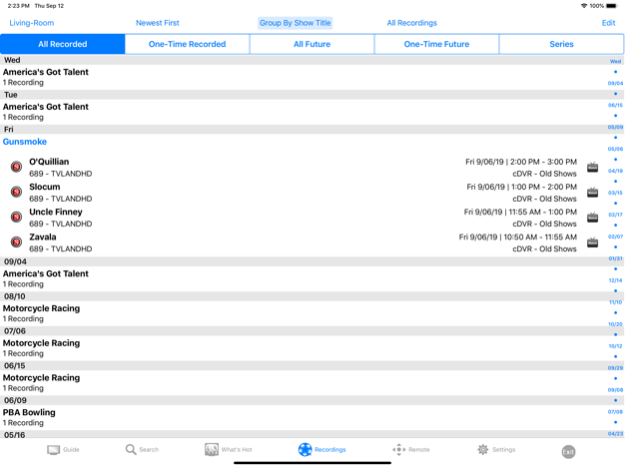ManageMyTVs 4.7.0
Continue to app
Free Version
Publisher Description
IMPORTANT:
Contact your local telecommunications service provider for details regarding availability of the service this app provides as well as sign-in information. The sign-in information required includes URL, Username, and Password.
Manage your DVR recordings from anywhere. With the ManageMyTVs app, you can connect to your DVR enabled set-top boxes to schedule and manage DVR recordings even when you are not at home. You will be able to schedule new recordings or view currently being recorded programs. Additionally, you can view and search the TV program guide for your favorite shows or programs.
FEATURES:
* View and Search TV program guide.
* Filter channels on TV program guide by subscribed and favorites.
* View list of recordings from all DVR enabled set-top boxes.
* Manage all DVR recordings including scheduling a one-time or series, deleting existing, viewing currently recording, and organizing in folders.
* Perform remote control functions including changing channels.
* Local Channel Streaming where available
Sep 15, 2019
Version 4.7.0
UI is updated for later devices/screen sizes.
Fixed bug where guide wouldn't load on some accounts.
About ManageMyTVs
ManageMyTVs is a free app for iOS published in the Office Suites & Tools list of apps, part of Business.
The company that develops ManageMyTVs is Innovative Systems L.L.C.. The latest version released by its developer is 4.7.0.
To install ManageMyTVs on your iOS device, just click the green Continue To App button above to start the installation process. The app is listed on our website since 2019-09-15 and was downloaded 6 times. We have already checked if the download link is safe, however for your own protection we recommend that you scan the downloaded app with your antivirus. Your antivirus may detect the ManageMyTVs as malware if the download link is broken.
How to install ManageMyTVs on your iOS device:
- Click on the Continue To App button on our website. This will redirect you to the App Store.
- Once the ManageMyTVs is shown in the iTunes listing of your iOS device, you can start its download and installation. Tap on the GET button to the right of the app to start downloading it.
- If you are not logged-in the iOS appstore app, you'll be prompted for your your Apple ID and/or password.
- After ManageMyTVs is downloaded, you'll see an INSTALL button to the right. Tap on it to start the actual installation of the iOS app.
- Once installation is finished you can tap on the OPEN button to start it. Its icon will also be added to your device home screen.